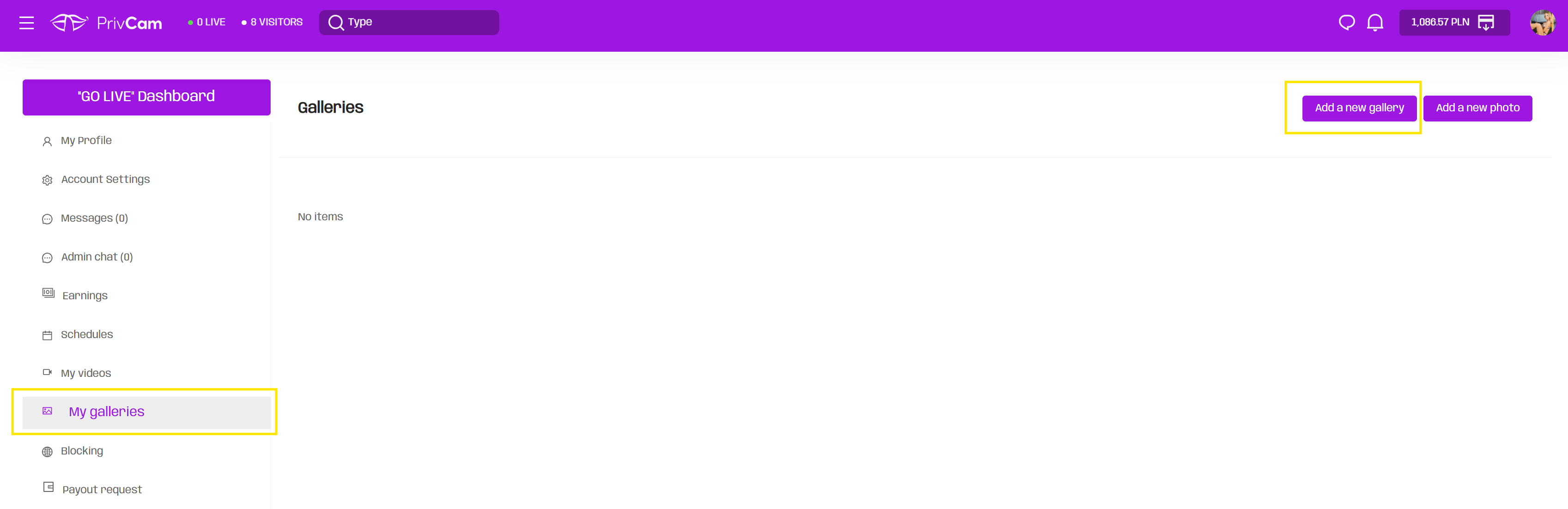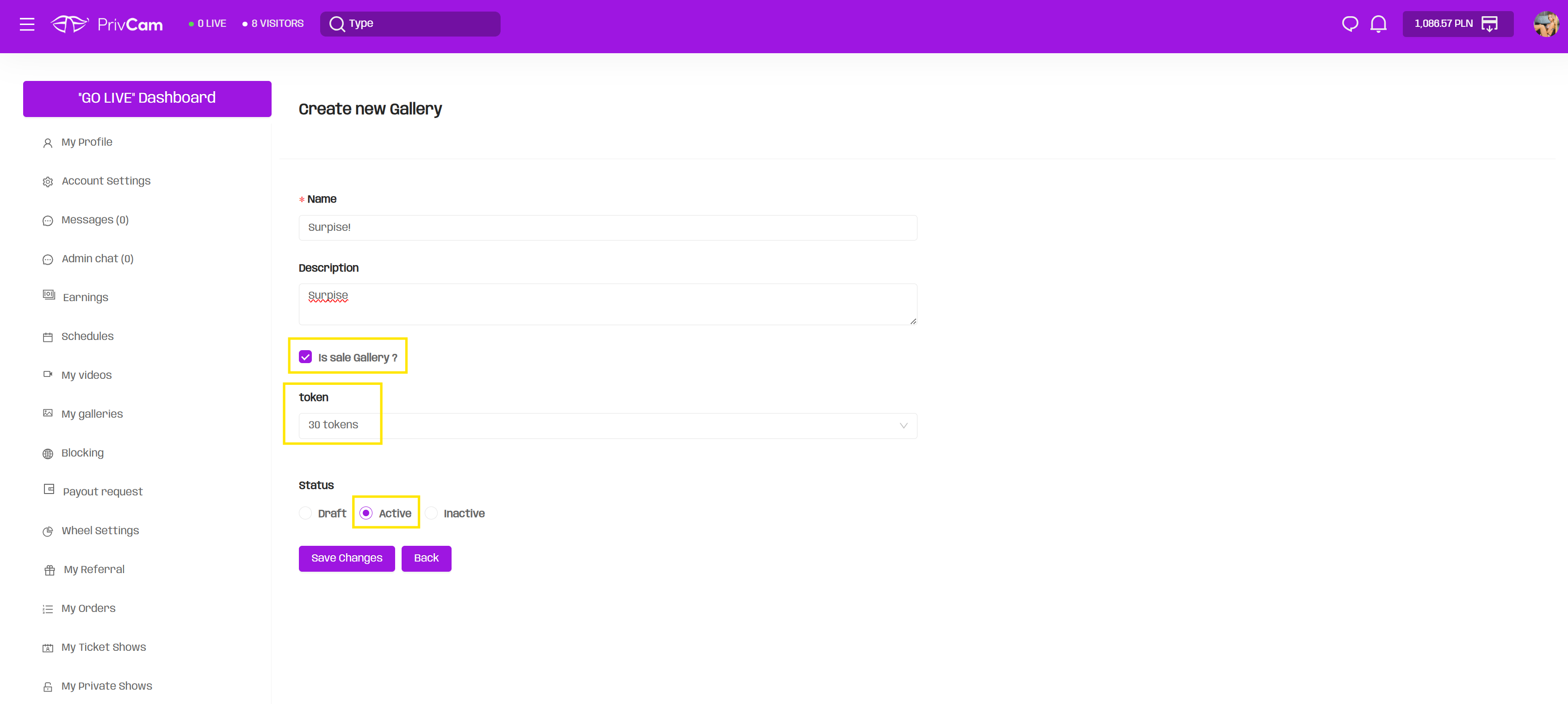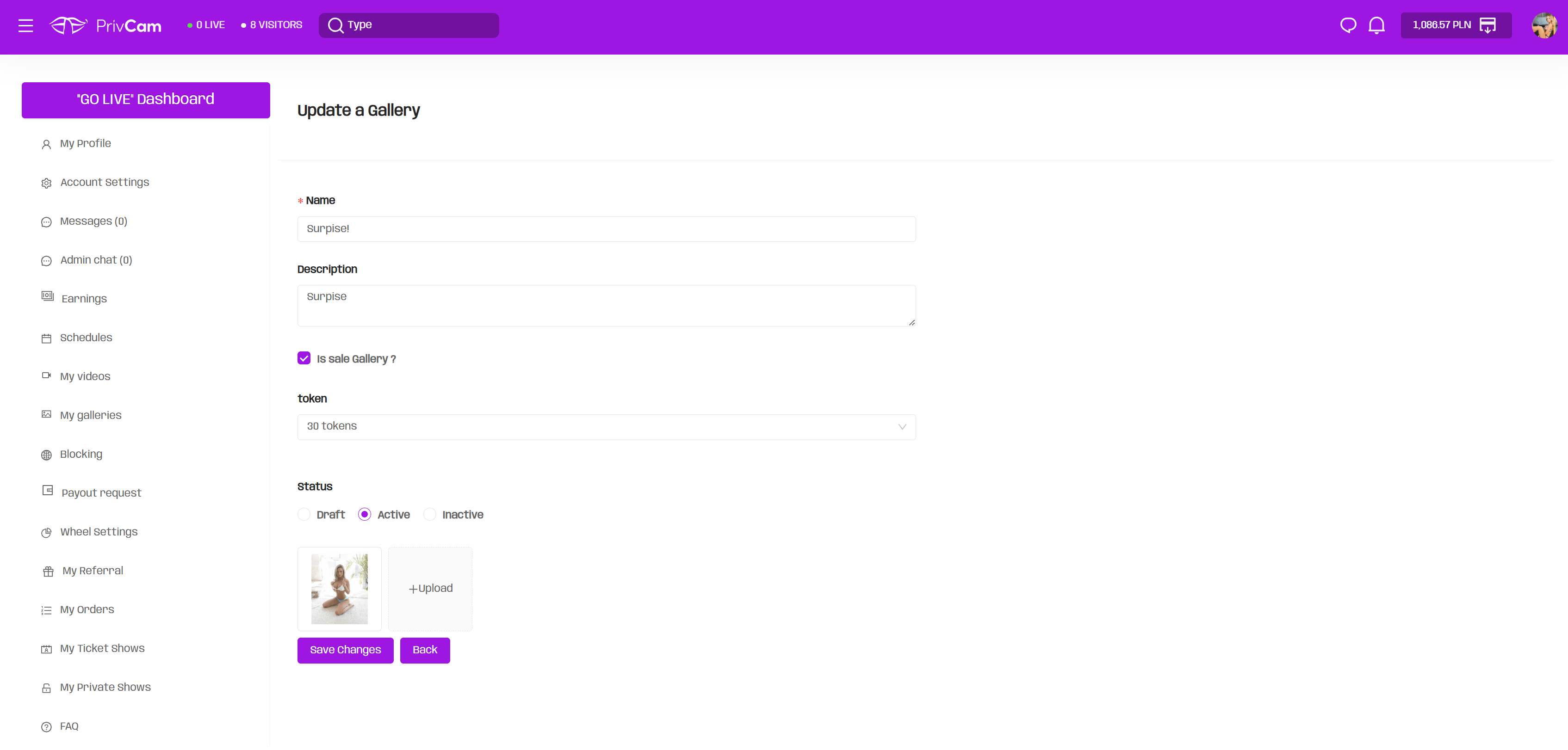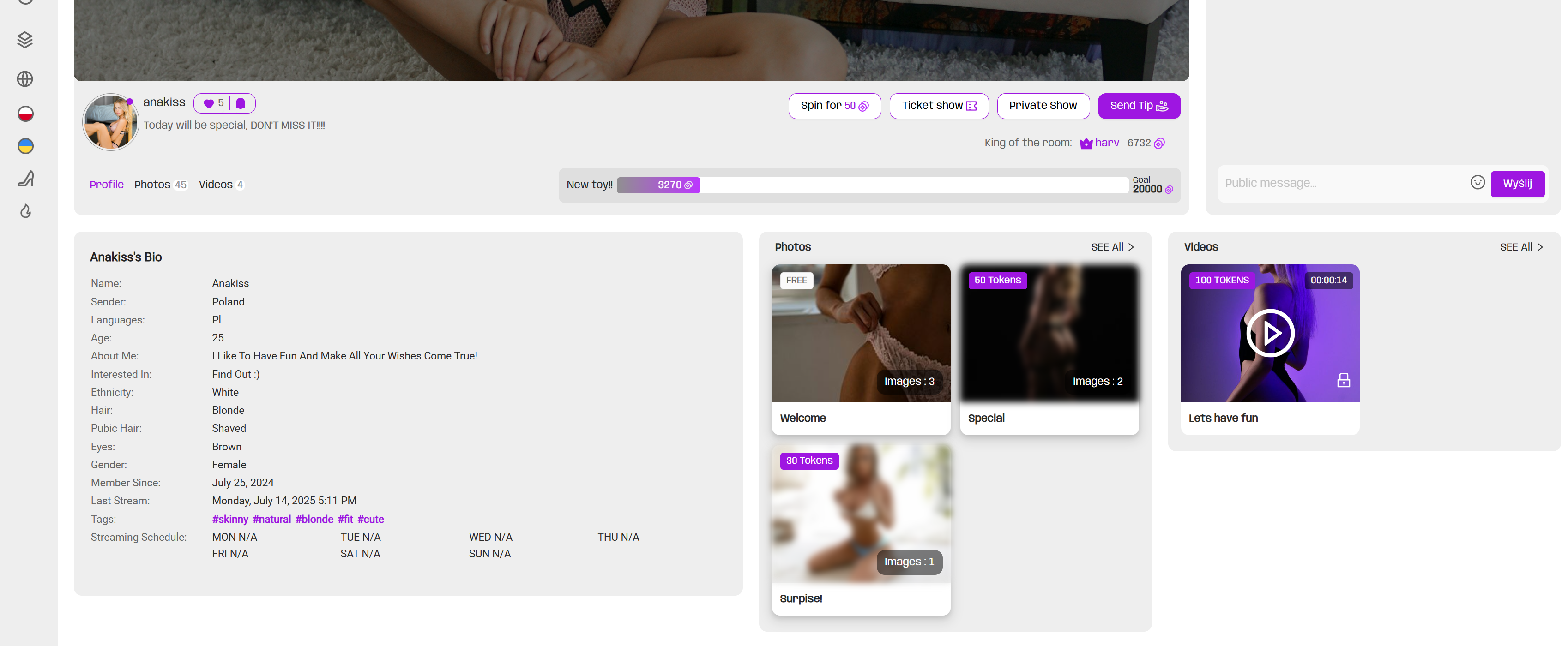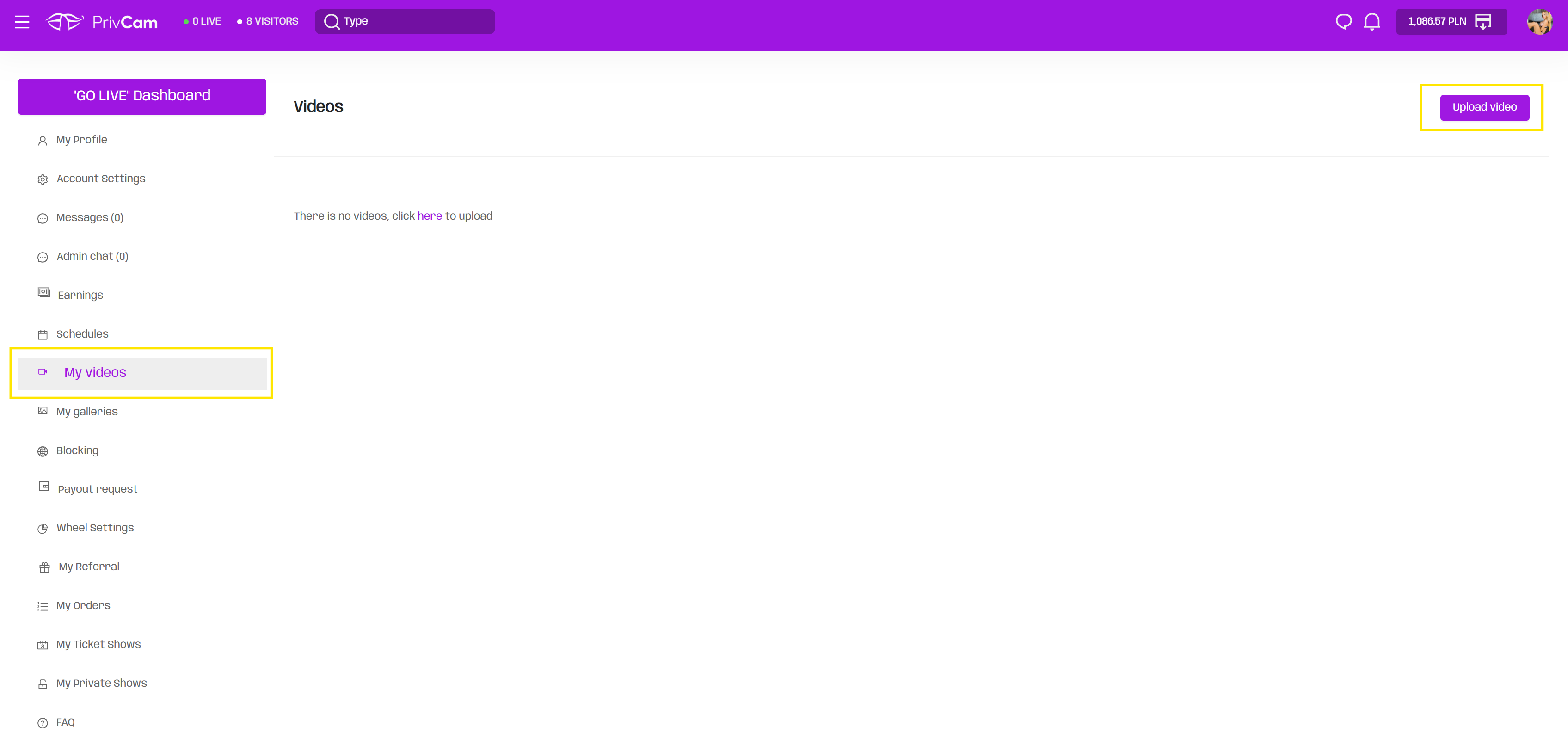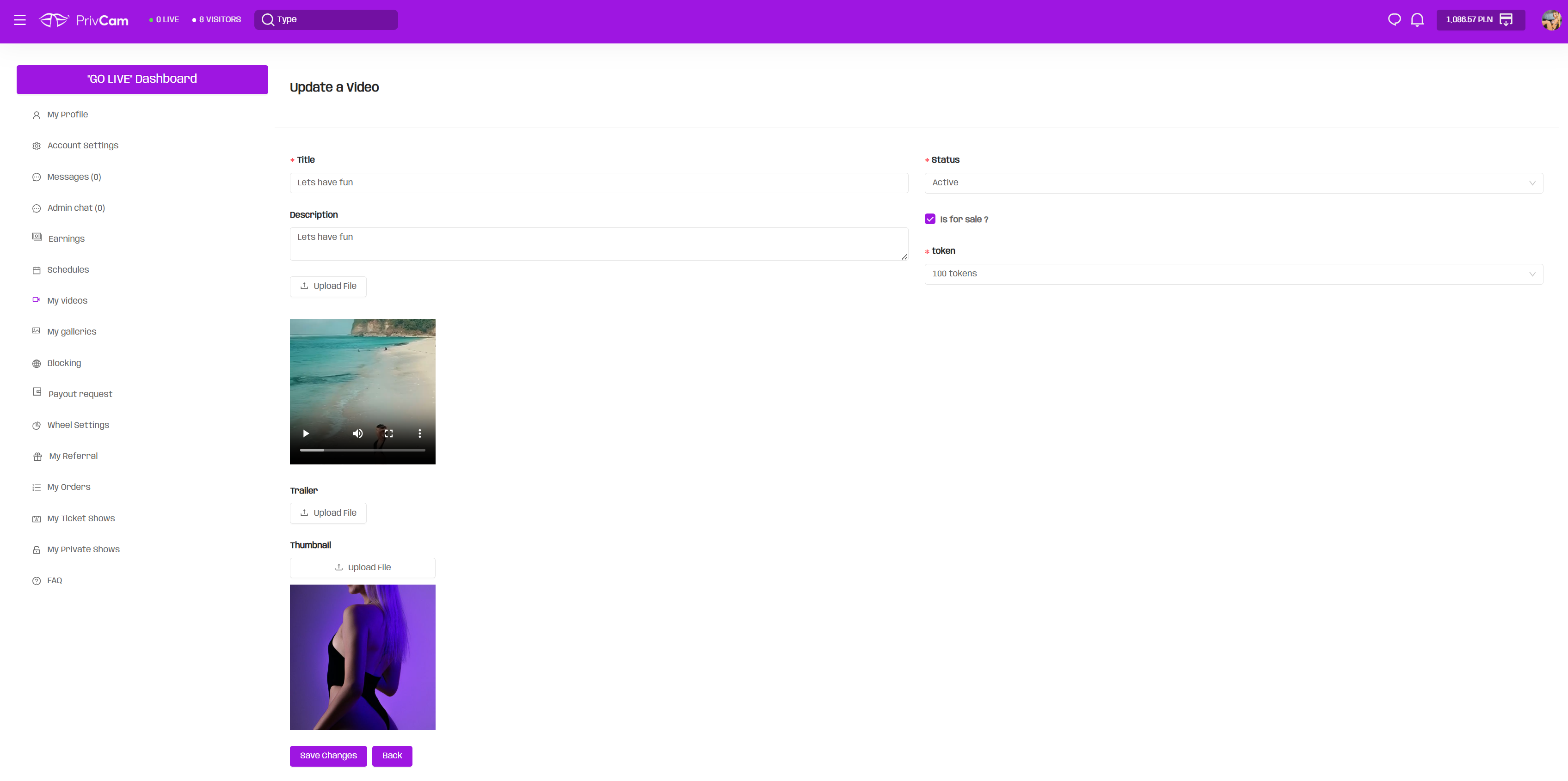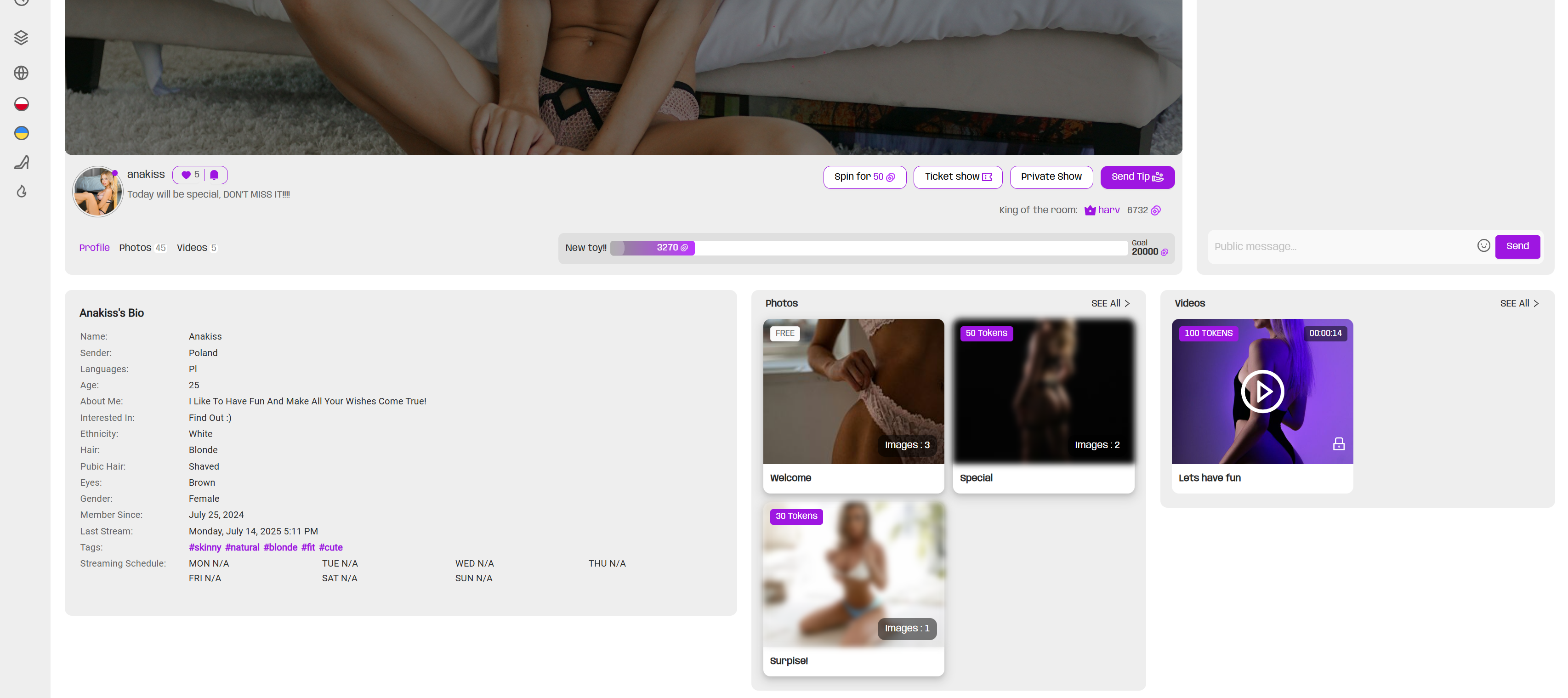How to add photos and videos?

Paweł
2025-06-03
·
1 min
Photo Gallery
In the ‘My galleries’ tab, click ‘Add new gallery’.
First, create a gallery.
Decide whether you want the gallery to be free or paid.
Add as many photos as you want.
Galleries will be visible on your profile.
Videos
Click on ‘My videos’ in the settings and click 'Upload video'.
Enter title, description, decide on availability (free/paid), upload video and thumbnail.
The videos will be visible on your profile.