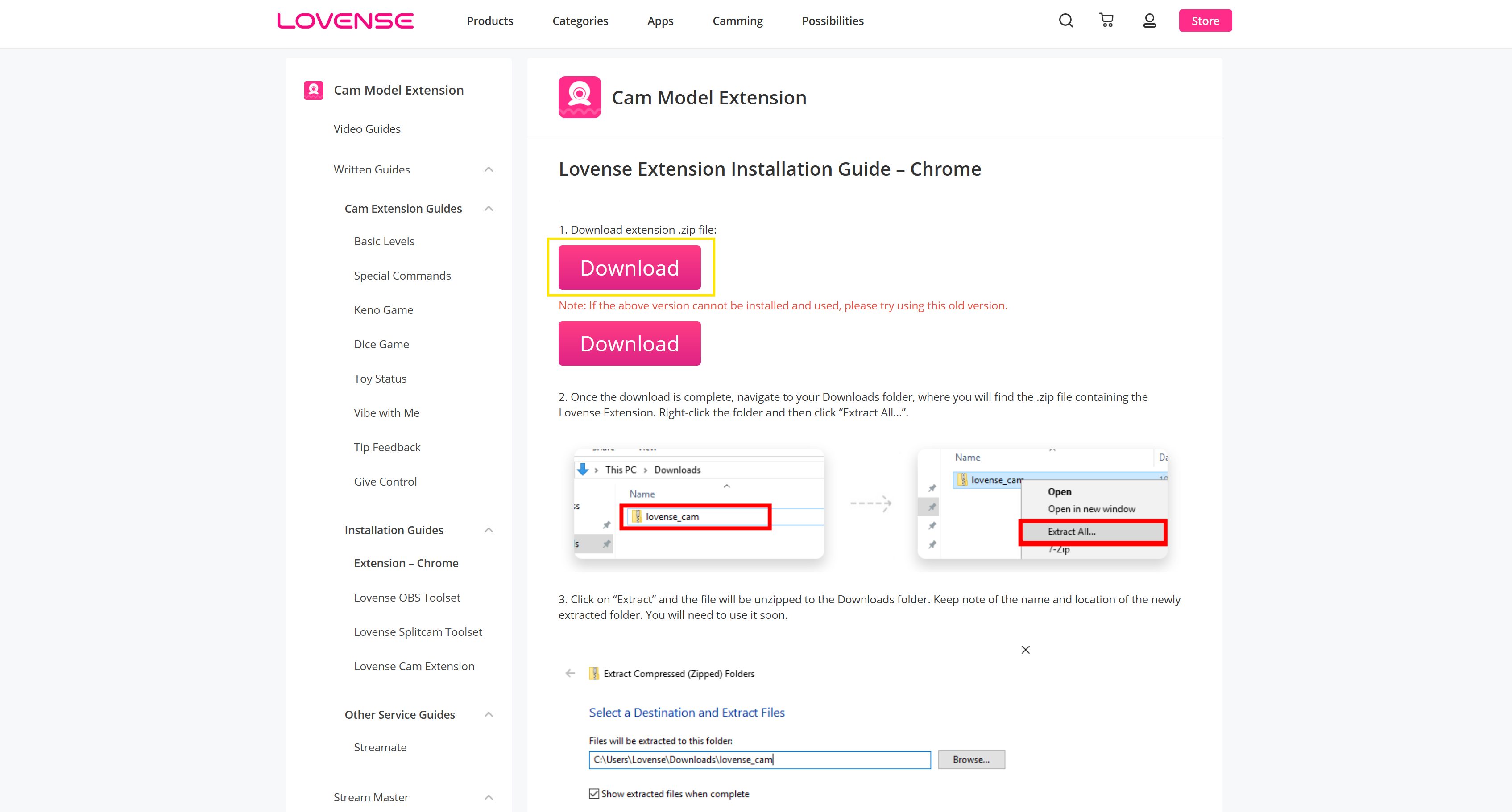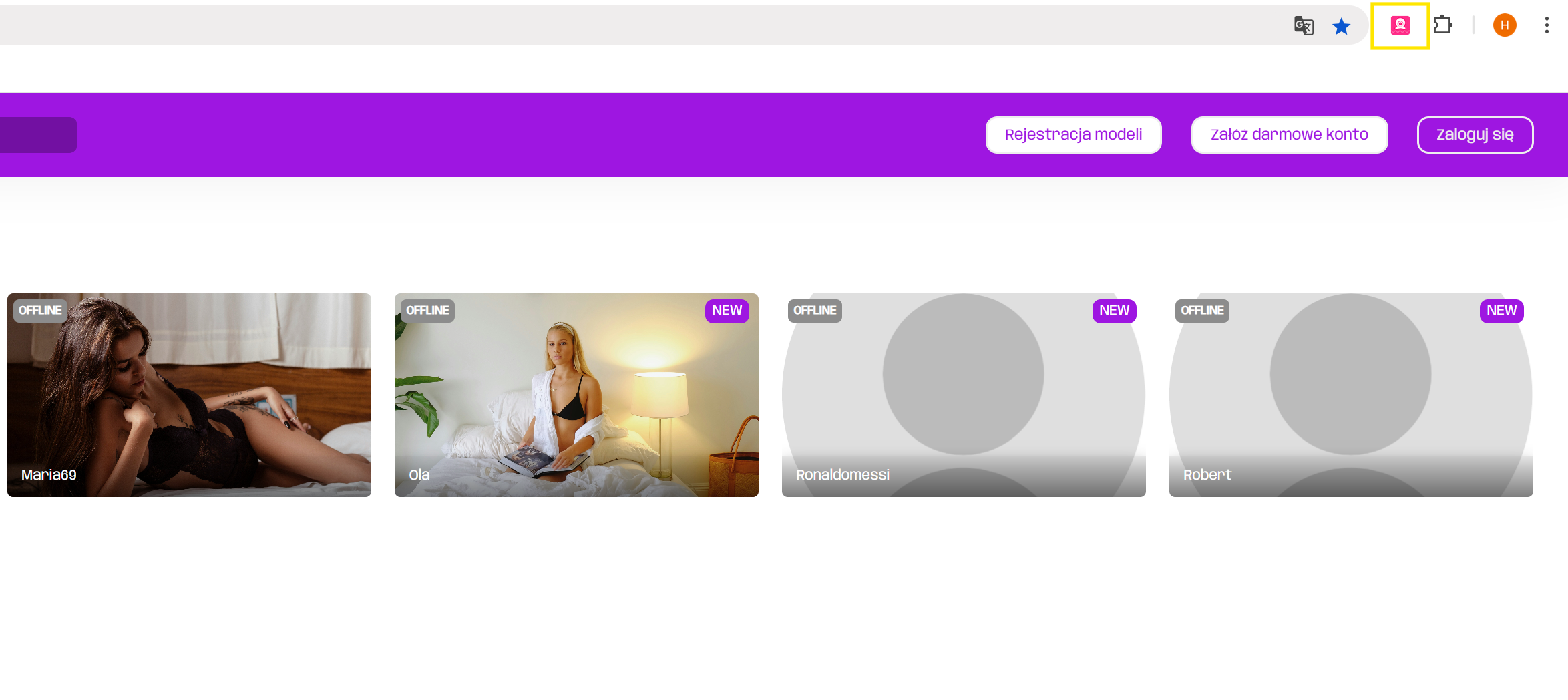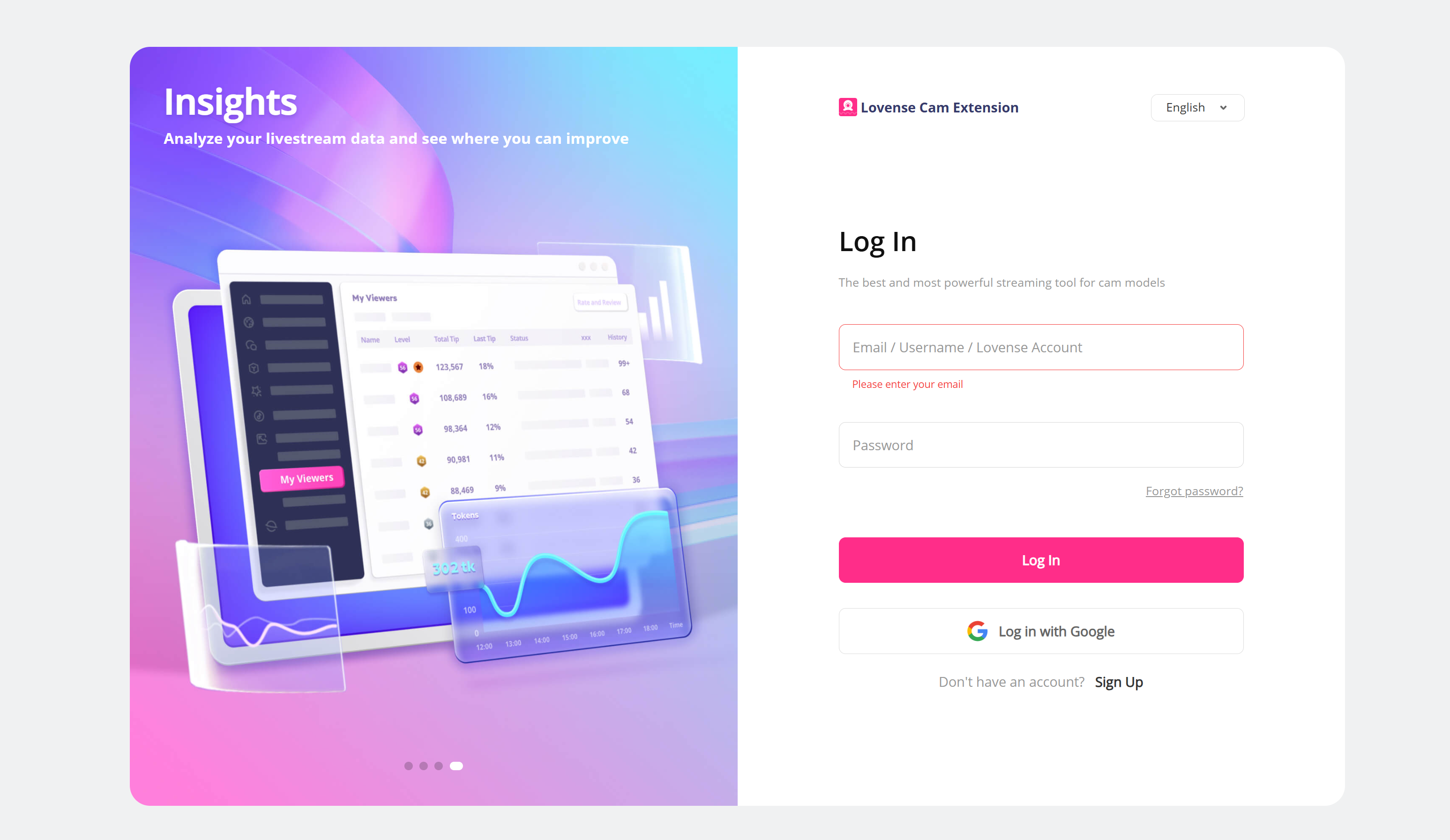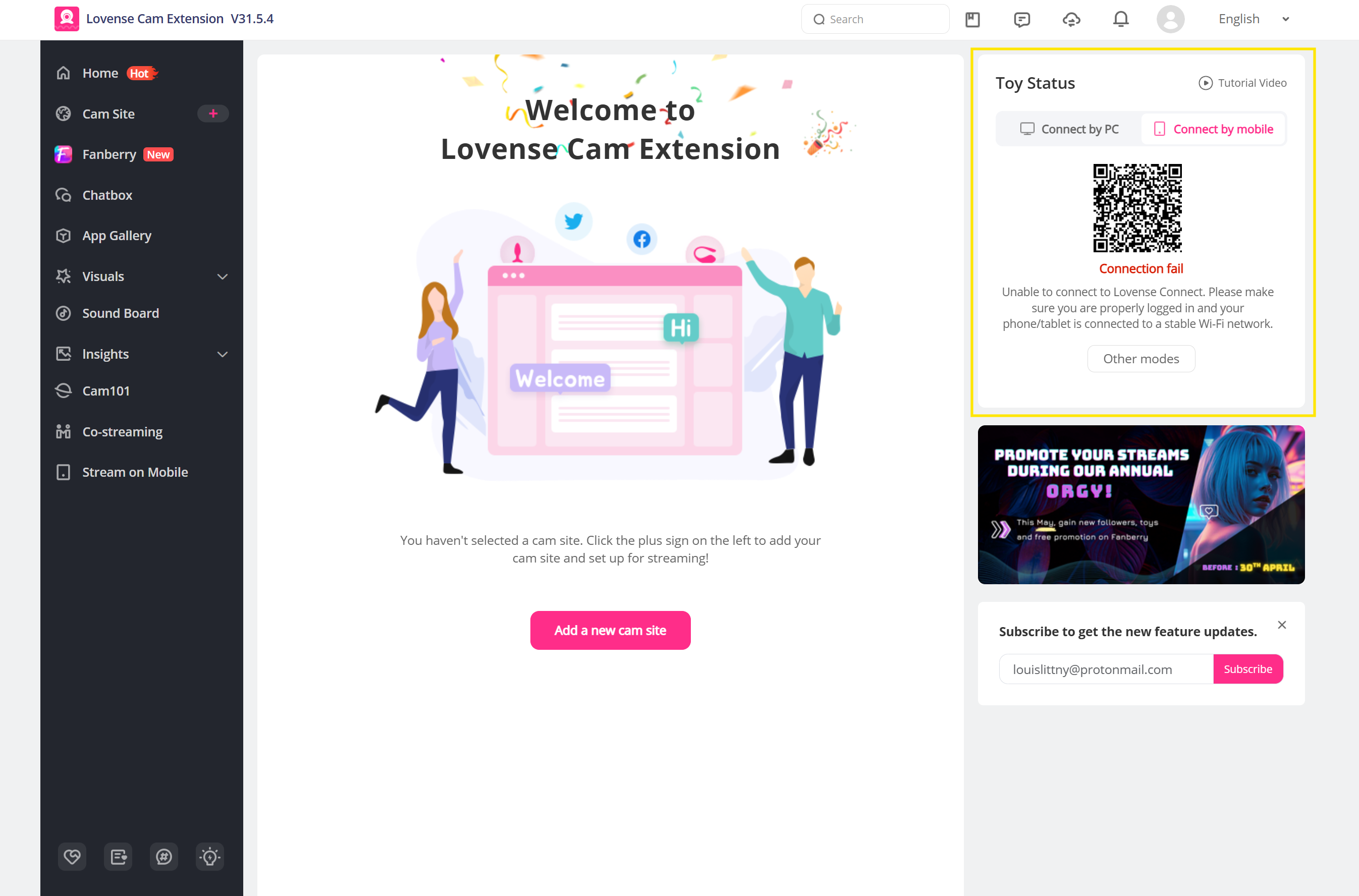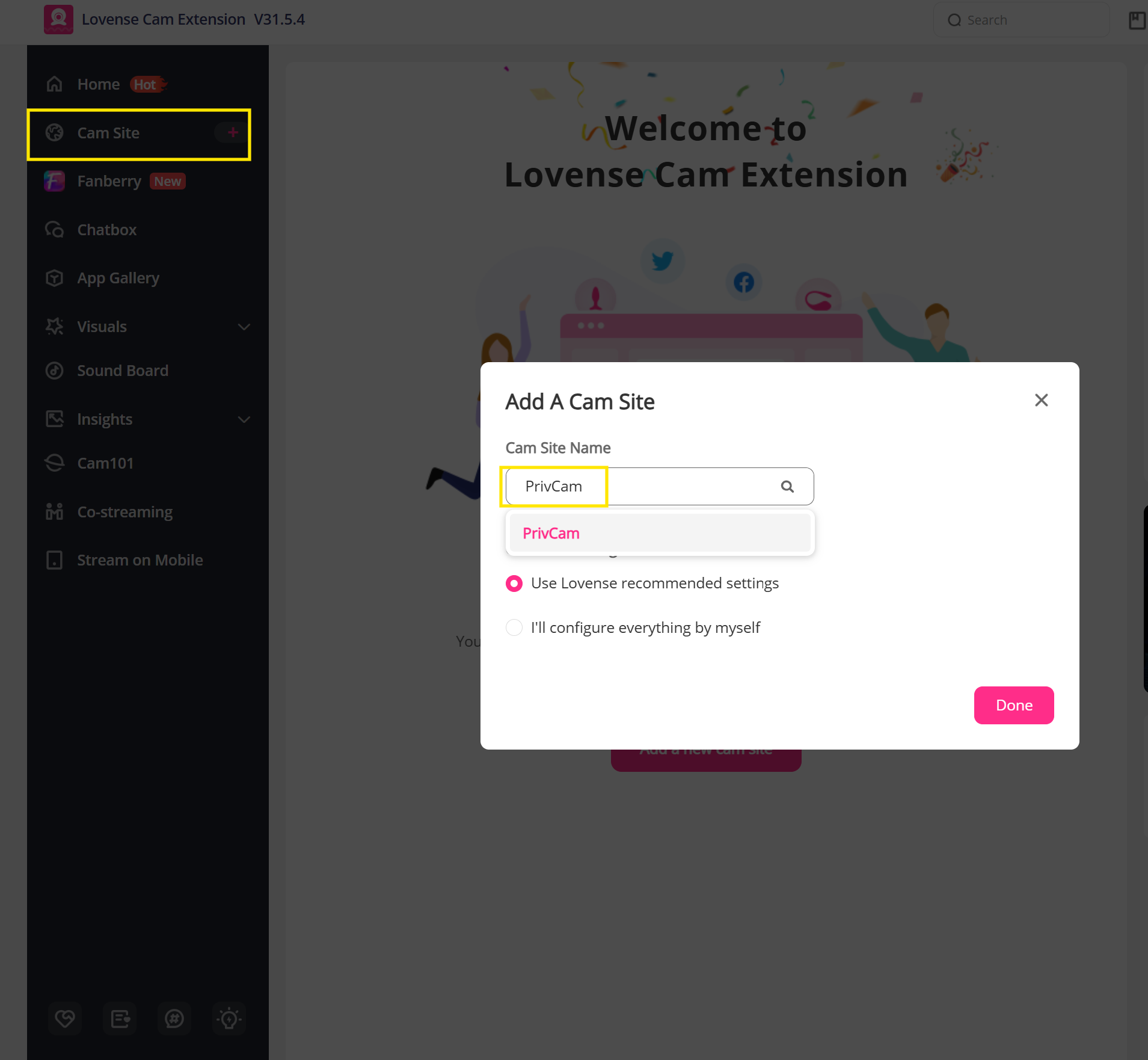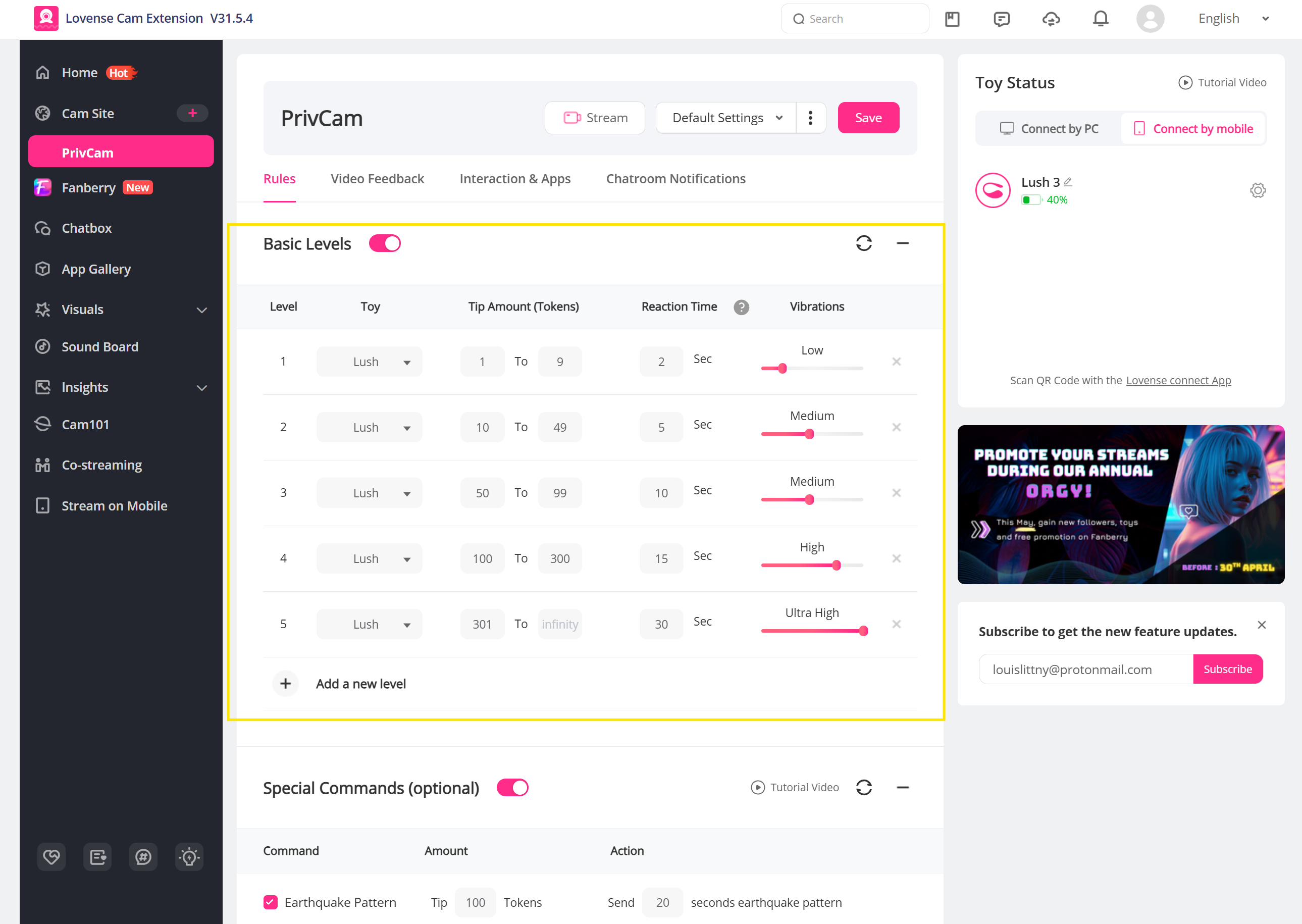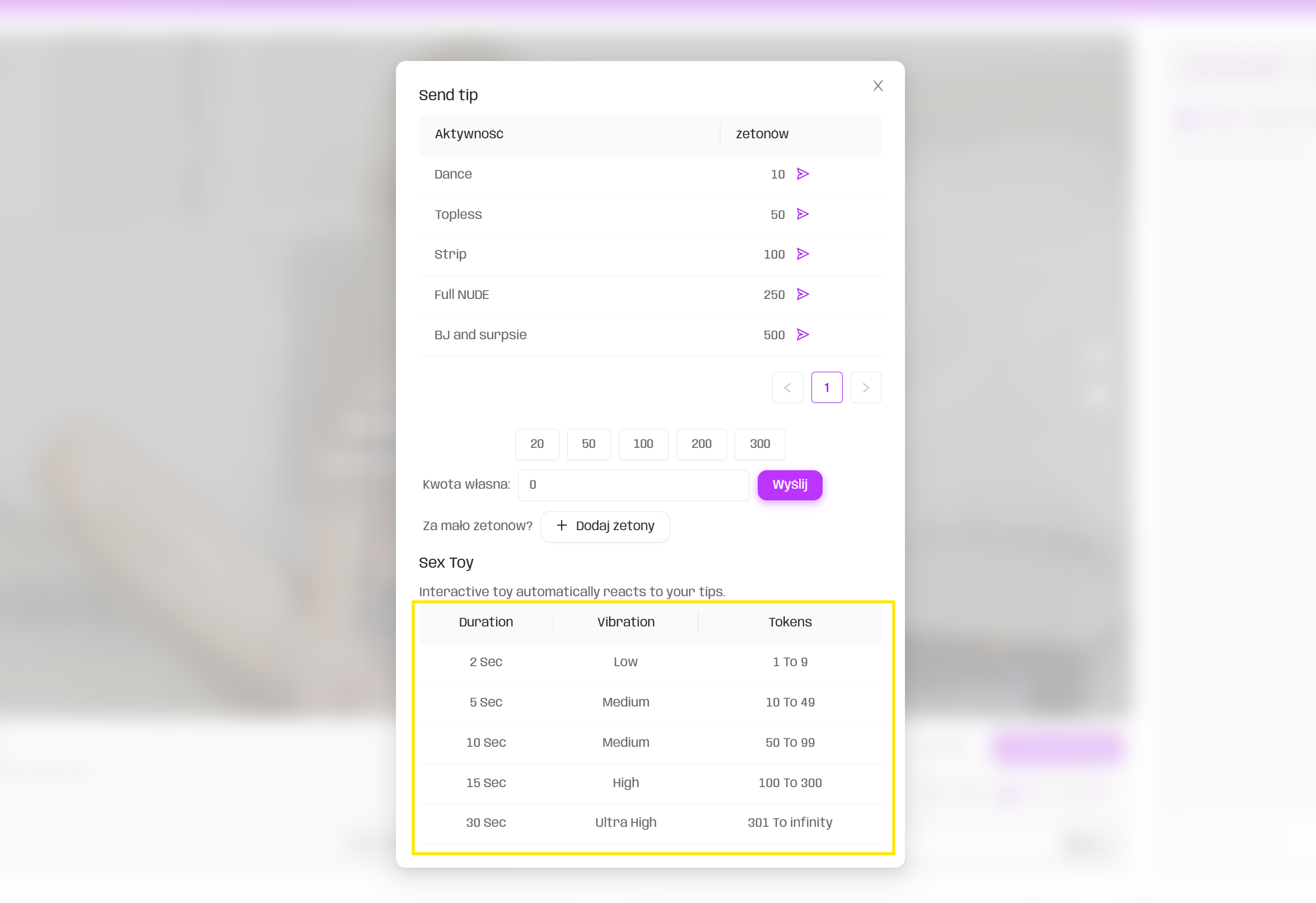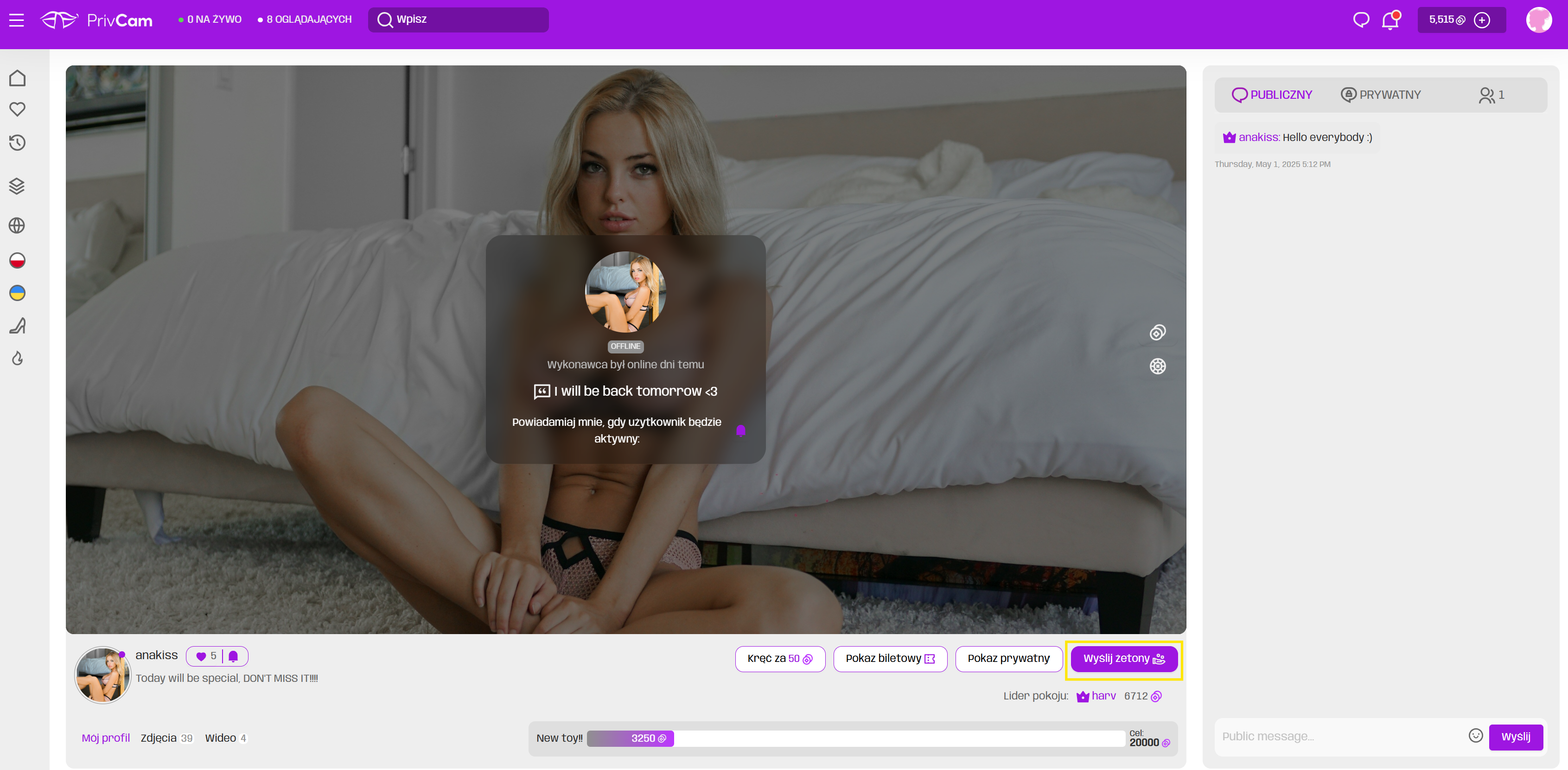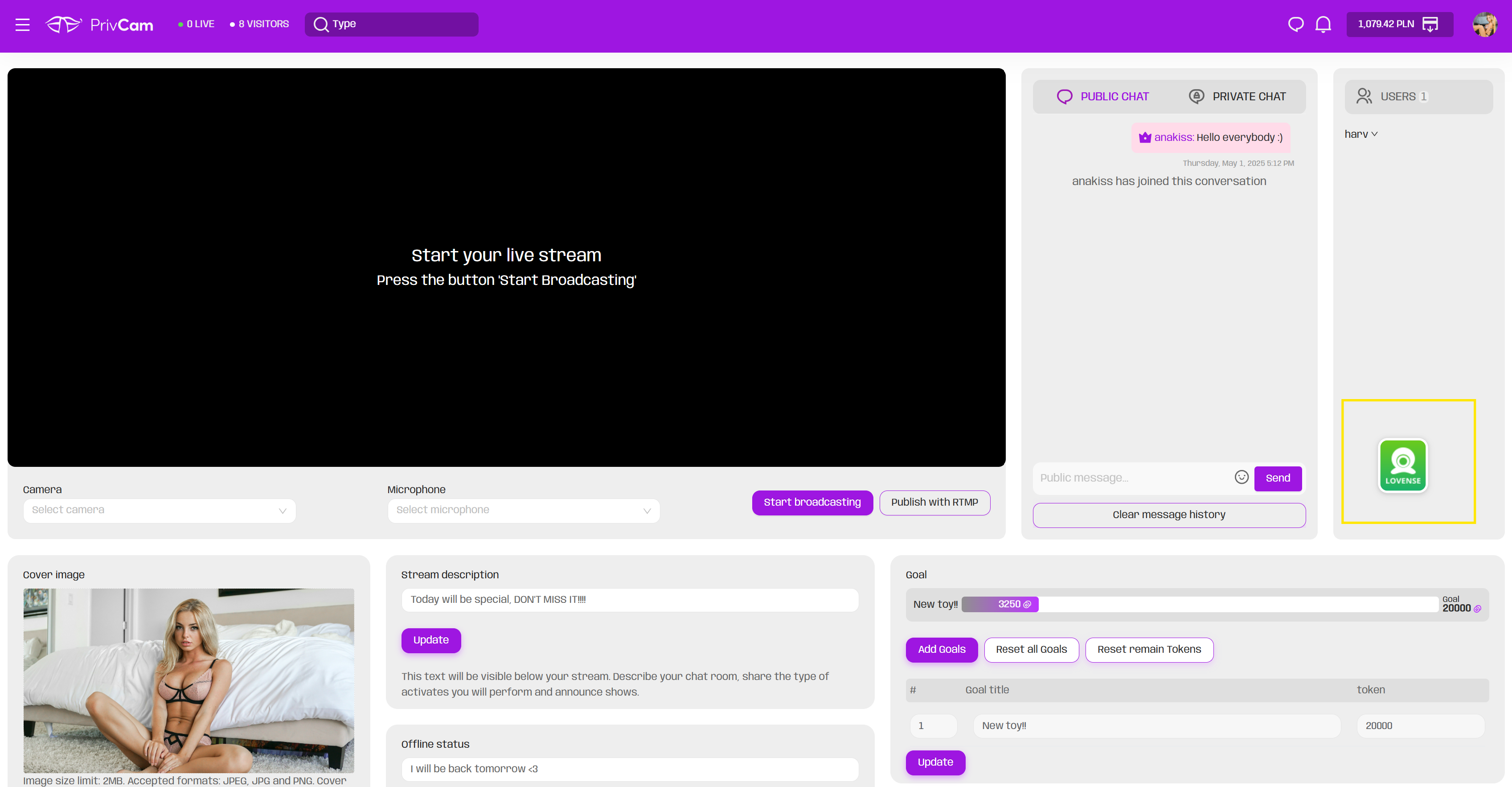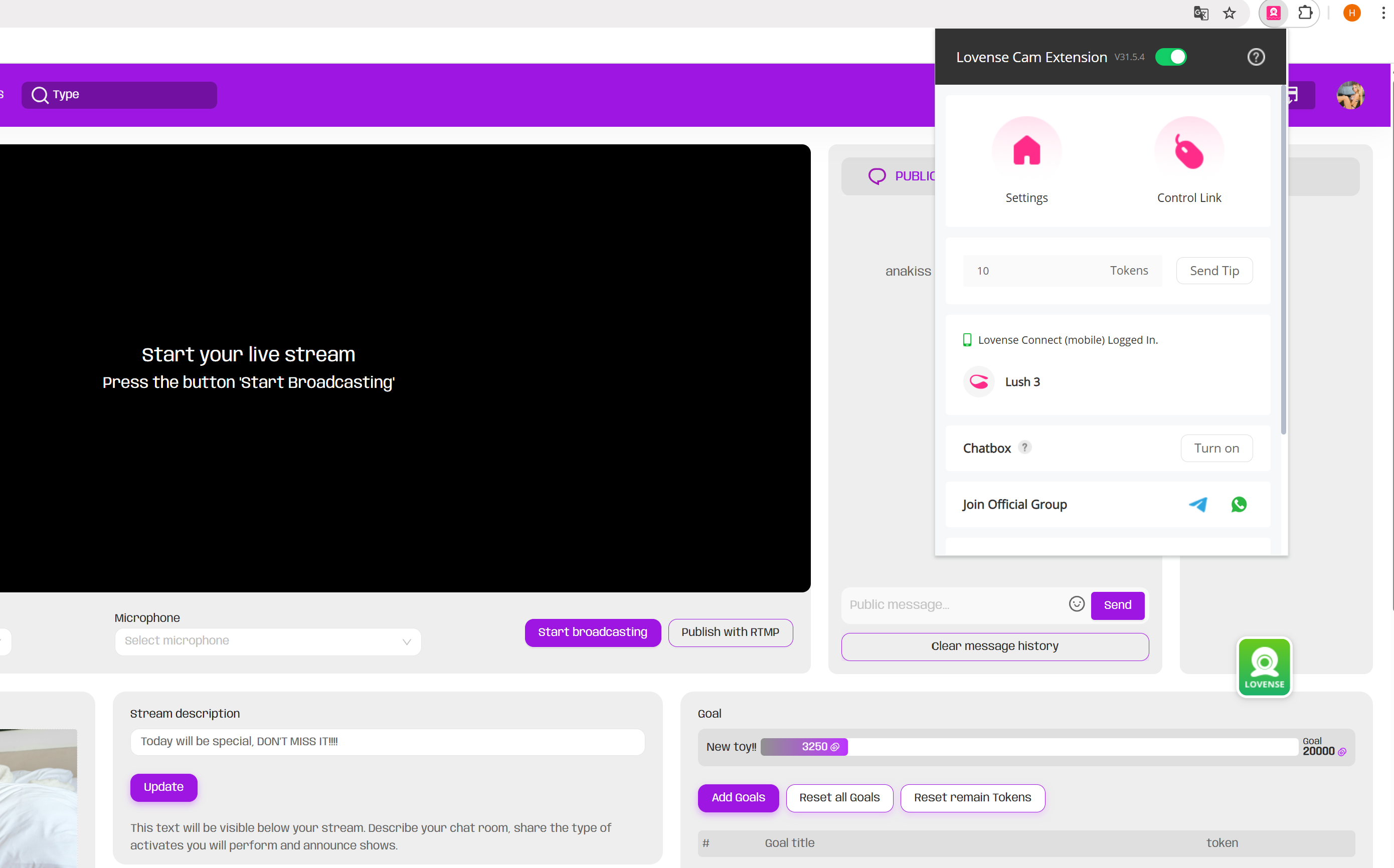How to connect a Lovense toy?

Paweł
Install the Lovense extension for Chrome
Open Google Chrome and go to:
https://www.lovense.com/cam-model/guides/Written-Guides/Installation-Guides/Extension-%E2%80%93-ChromeDownload the specified extension file.
Then follow all the steps described on the Lovense page carefully.
After successful installation, the Lovense icon will appear in your browser.
Click on the Lovense icon – a new tab will open for you to log in to your Lovense account.
After logging in, connect your Lovense toy – you can do this via your computer or phone.
Next, add the PrivCam platform as the one you want to use the toy on.
You can also set your preferred vibration modes, which will be visible to your fans.
All they have to do is click on the 'Send tip' button to see them.
Summary of required steps
a. Open Google Chrome and install the Lovense extension.
b. Log in or register for your Lovense account.
c. Connect your Lovense toy to your account – via your phone or computer.
d. Select PrivCam as the platform on which you want to use the device.
Once you have completed these steps, your Lovense toy is ready to use – just log in to your PrivCam account.
If a green Lovense icon appears on your profile, it means that everything is working correctly.
Additional settings
Some options and settings can also be configured directly from the Chrome extension, without having to visit the Lovense website.